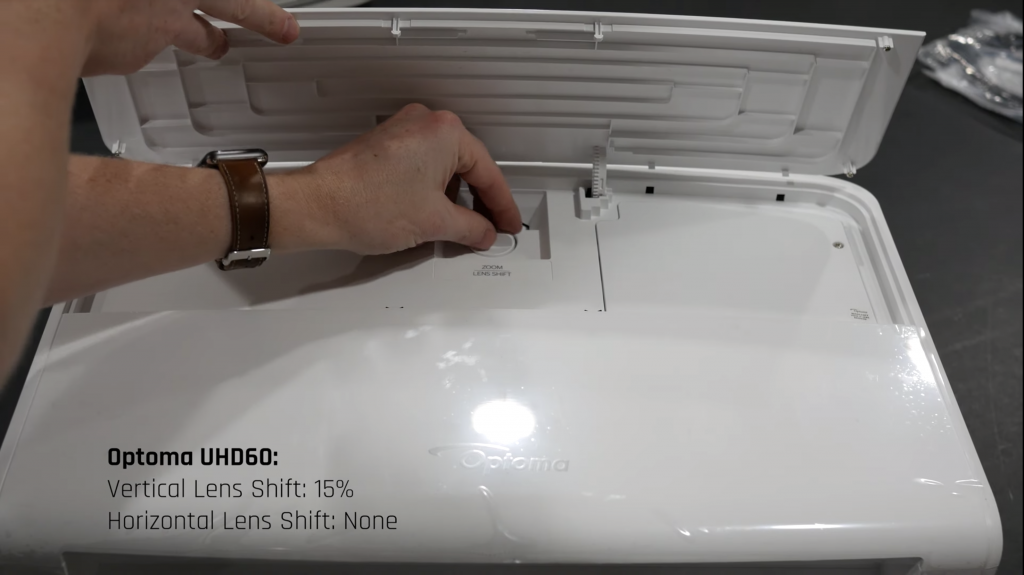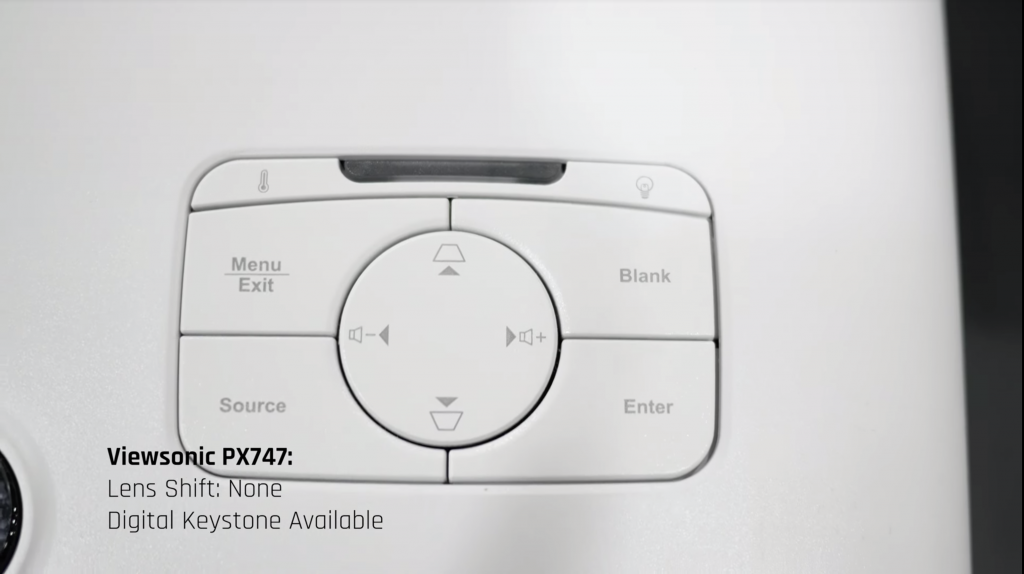Movie night at our house is one of our family’s favorite activities. We’ve had a 1080p Optoma projector for a couple of years and it’s been great. After putting a couple of 4K televisions upstairs and watching a bunch of UHD content, it made me think it might be time to look into 4K projectors again. Last time I looked they were in the $8k – $10k range so when I checked recently and saw that they were $999 and up, I thought it was time to look more seriously.
I did some research on several A/V forums and then started digging into Amazon. I looked at projectors in the $999 – $2500 range and picked ten projectors that were pretty well rated and in the price range. After reading a ton of reviews I decided to look around the web to get the full specs on each of the projectors. I put together a 4K Projector Comparison Spreadsheet comparing each one and then used that to decide on four projectors to buy. The goal was to find the projectors that I’d be most likely to buy and that were the best bang for the buck. I ended up with these four.
VIEW THE 4K PROJECTOR COMPARISON SPREADSHEET
Check out the video that accompanies this article:

Epson Home Cinema 5040 UB
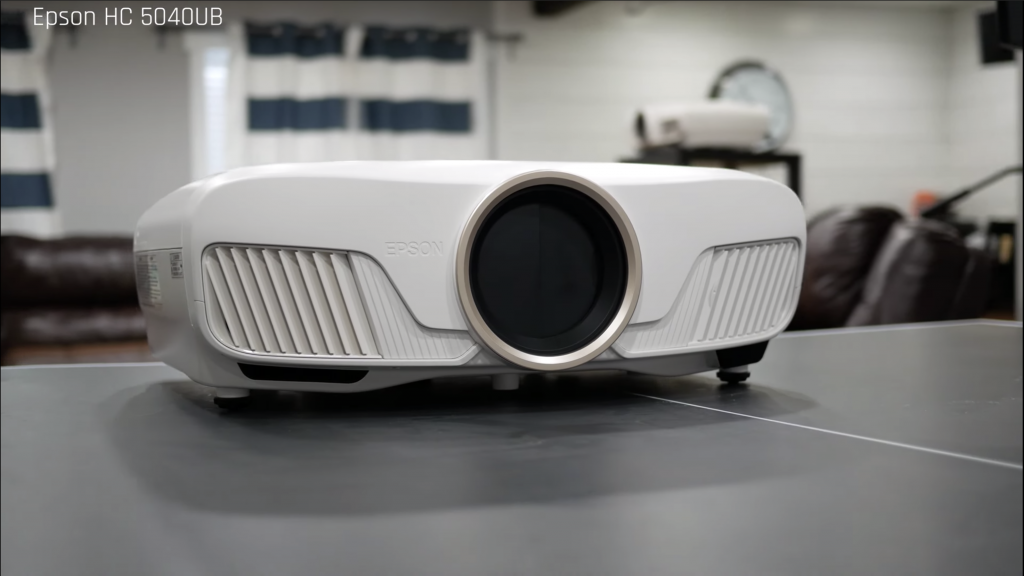
Most reviews and forums suggested that this is one of the benchmark projectors when it comes to image quality, contrast and overall performance. The UB stands for Ultra Black and it has an amazing contrast ratio of 1,000,000:1. Pretty impressive. The colors look really good and it’s a bright and powerful projector with 2500 lumens. One of the things you need to know about this projector is that it uses a technology called 4K Enhancement Technology. The native resolution is only 1080p but it has 3 chips that each project a 1080p image and slightly overlap to create a picture that appears to be comparable to a 4k resolution projector. This is also called 4Ke and is nicknamed FauxK. More on this in a bit.
Epson Home Cinema 4010

The 4010 is a lower model than the 5040 UB and costs several hundred dollars less. It has better reviews on Amazon but that’s partially due to some defective 5040 UBs that were sent out. The 4010 uses the exact same housing and remote control as the 5040 UB though the 4010 is newer. It also uses the 4Ke technology so, like the 5040 UB, it is not actual 4k.
Optoma UHD60

My previous projector was an Optoma so I was excited to see how the 4k version performed and what its picture looked like. It features native 4k resolution (3840×2160) and, like the more expensive 5040 UB has a 1,000,000:1 contrast ratio and boasts 3,000 lumens of brightness – one of the best in its class. To top all of that off, it costs less than the Epsons! Needless to say, I was anxious to see it in person.
Viewsonic PX747 4K

I had to try out the least expensive 4K projector I could find and this was it. Coming in at $999, this was the most affordable of the bunch but still had native 4k resolution. It has a much less impressive 12,000:1 contrast ratio but has a super bright 3500 lumens, which is the brightest of all the projectors I compared. Could this projector stack up to the competition at such a low price? I hoped so.
Let’s Compare
Now that we know what we’re working with, let’s take a look at how each of these differ. We’re going to cover several areas:
- Size Comparison
- Remote Controls
- Lens Shift vs Keystone (plus zoom)
- Picture Quality (at regular viewing size in the dark)
- Picture Quality (at regular viewing size with ambient light)
- Picture Quality (close up)
- Connectivity
- Value
First: Let’s Talk About Size
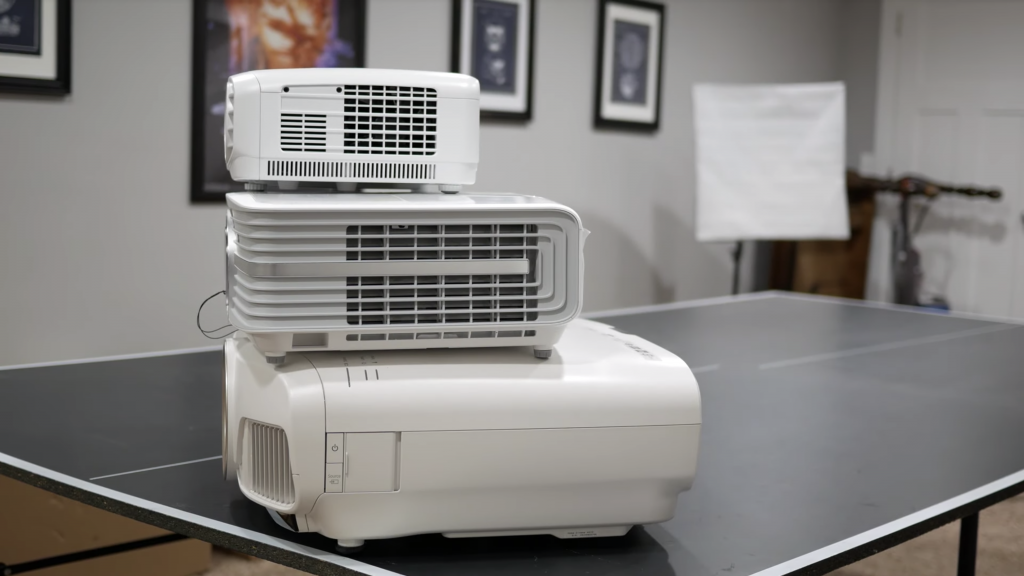

Are you seeing this? Holy moly! The Epsons (bottom) are gigantic! They’re easily 3x as large as the Viewsonic – maybe 4x. They weigh in at 24 lbs and you’re not going to want to mount these to the ceiling with a flimsy little 4 arm projector mount. I recommend a dedicated shelf for these. The Optoma (middle) is pretty large as well but seems moderate compared to the Epsons. It weighs in at 16 lbs, as compared to the Viewsonic PX747 (top), which weighs only 8 lbs. So that’s a 1x, 2x and 3x factor as far as weight is concerned. One area of note is that the lens on the Viewsonic is on the right side of the projector while the others are centered. I recommend choosing your projector before placing your projector mount (if possible). The difference is only 5 or 6 inches but it could affect the alignment of the image.
The Remotes
While we’re on the topic of size comparisons, it seems that Epson felt that large projectors needed large remote controls. Have a look:

The Epson remotes (the rear-most remote above) are probably the biggest remotes I have. They’re pretty massive, especially in today’s world of more moderately sized remote controls. They’re ultra functional and I don’t mind the larger remotes but I found it interesting that they match the projector in terms of relative size. The other two remotes are the Optoma (center) and the Viewsonic (front). Another area to consider is the backlighting of the remotes. The Epson is, in my opinion, just right. It’s amber colored and soft. The Optoma has the same candle power as the Bat Signal, just in case the power goes out or you want to cruelly wake up your annoying roommate. The Viewsonic is also overly bright but pales in comparison to the Optoma.

Lens Shift vs Keystone
One are that was completely new to me when researching and then trying these projectors out was Lens Shift. Lens shift is the ability a projector has to move the lenses inside the projector to displace the projected image. In other words, you can set up your Epson projector only to find out that the projected image is 22″ too high and 9″ to the left of your projector screen. Bad news, right? Nope. The Epsons let you use the remote to move the image up to 97% vertically and 46% horizontally. In other words, you can just push a few buttons and line it up wherever you need. It’s really impressive to see.
If you don’t have that option, like on the Viewsonic projectors, you can manually adjust the position of the projector itself and then set your keystone settings. Keystone lets you control the width of the top or bottom of the projected image, to get your trapezoidal image to look like a rectangle with parallel sides.
The big difference? Lens shift is an optical shift so there is no loss of pixel quality. Keystoning is a manipulation of existing pixels so you’ll experience some level of image quality loss. Plus, Lens shift is honestly way more convenient too.
Picture Quality (at regular viewing size in the dark)
This is what really matters. How does the image look while watching video? How bright is it? How dark are the darks? How’s the color? How’s the saturation? Is it realistic or is it distorted somehow? How’s the sharpness of the image?
I can talk all day about my findings but let’s keep this simple. I rolled the exact same footage on the default settings on each projector, then recorded video on my mirrorless camera of each video on each projector. I shot video with the lights fully on, as well with zero ambient light, then I shot some close ups just for fun. Take a look and see for yourself.
For starters, here’s my projector environment, so you can get a feel for how bright it is and how far back the projector is relative to the screen and the viewer.


Actual shots of the various projector images:

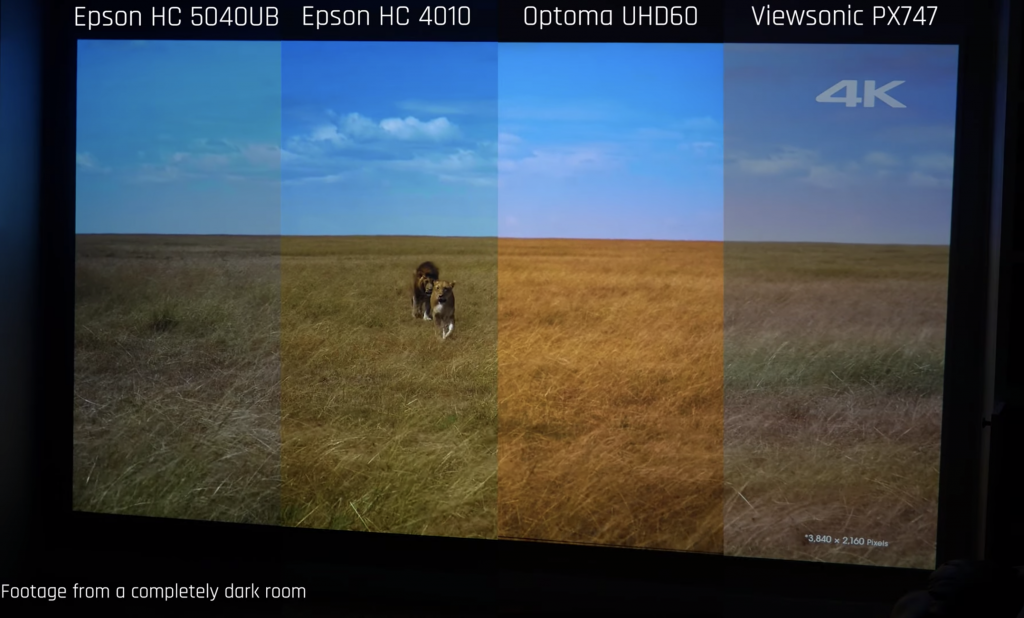

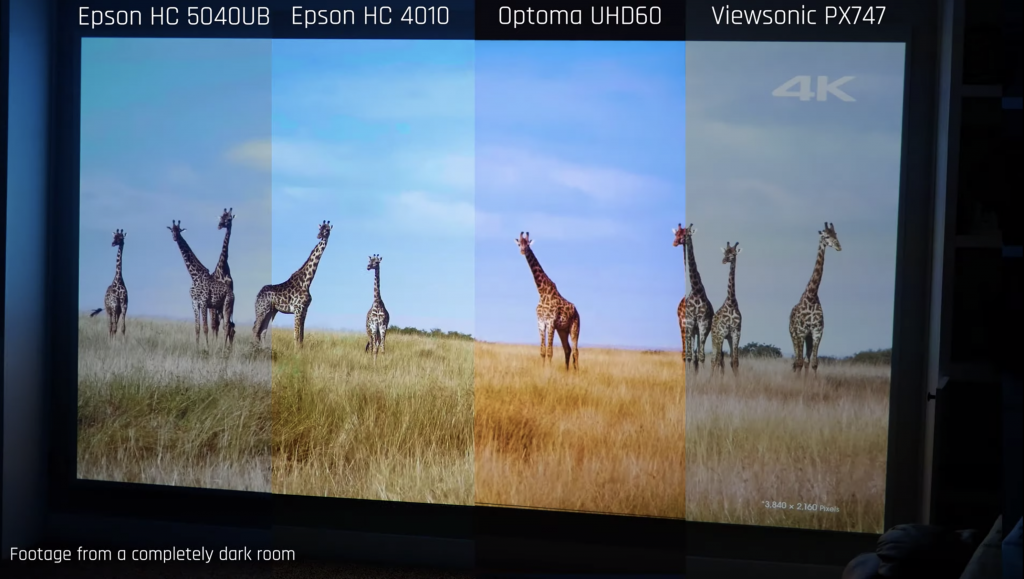

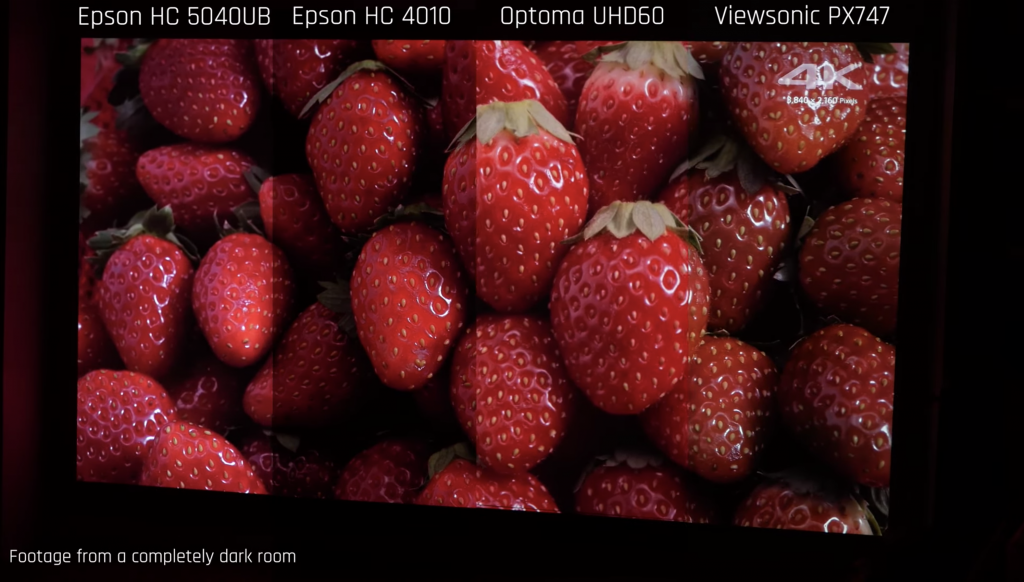
Picture Quality (at regular viewing size with ambient light)
I shot all of the same video with the lights on, and with the lights off, then far away and up close. This image below represents the results of the lights on experiments pretty accurately. In a well lit room (I’m talking pretty bright) the two Epsons look nearly identical. The Optoma looks pretty great for the most part and may actually be the winner of the ambient light contest, and the Viewsonic looks terrible.
Picture Quality (close up)
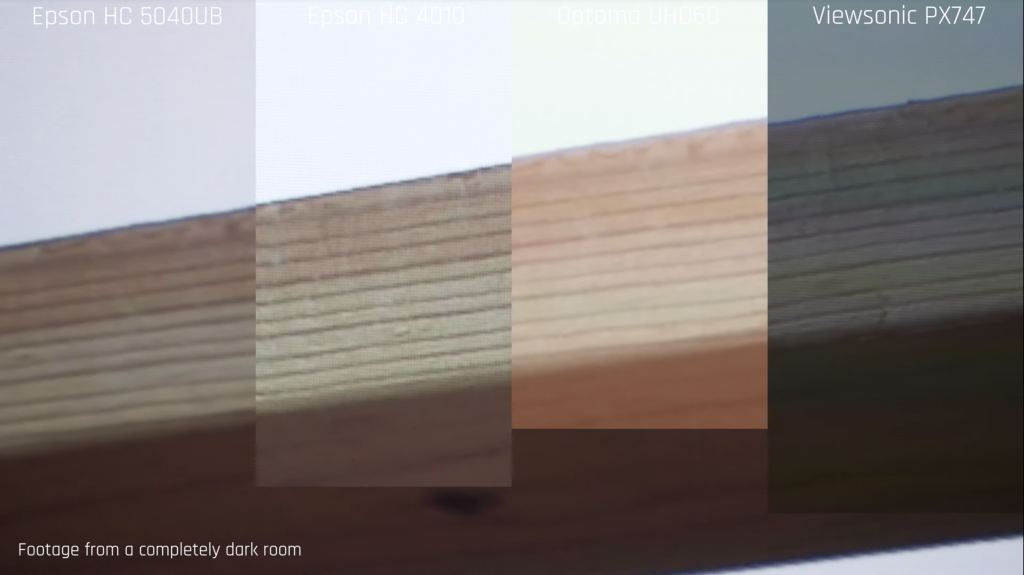
Up close, the results are really interesting. The Epson 4010 and the Viewsonic have the sharpest images and look really good resolution-wise. The Viewsonic still looks flat and dull color-wise. The Optoma is over saturated and the Epson 5040 UB looks ok. I think the close up winner is the Epson 4010.
What do you think? You can decide for yourself but I think it’s at least helpful to share my opinion since I saw all of the results in person.
As far as image goes, the Viewsonic PX747 is an immediate fail. It’s flat, dull and really ruins the 4K experience. It has a really sharp image – that aspect looks great – but it’s completely overshadowed by the ugly colors and foggy image. It’s got a “can’t open my eyes all the way” sort of look to it. I played with some settings and no matter what I adjusted, it just doesn’t compare to the others, which is unfortunate because it’s got great specs as far as lumens and resolution but it appears that the contrast ration (12,000:1) is really bringing this one down.
The Optoma UHD60 is actually a pretty solid image. It has great contrast and is nice and bright most of the time. The colors are definitely over saturated in my opinion and I couldn’t adjust those back to reality, unfortunately. That said, I didn’t mind the over saturation because it’s not extreme. It’s a bit much, but not crazy. The image (despite some of the photos above) is actually super sharp. I could be totally happy with buying and keeping the Optoma UHD60.
The Epson Home Cinema 4010 looked pretty fantastic. I had no idea what to expect from “Faux K” since it isn’t actually true 4K. I was very impressed. It looked incredibly sharp and, in many cases, sharper than the actual 4K projectors. The colors were superb. It has, in my opinion, the most realistic and balanced image of all four projectors. As far as image is concerned, the 4010 takes the cake.
The Epson Home Cinema 5040 UB also look fantastic. The big question for me was whether or not it got the blacks really black in an ideal (pitch black) setting. It did a great job but to me the blacks looked maybe a few percent darker than the 4010 – not enough to be super noticeable. The two looked so similar in terms of contrast that I was shocked that there was a 5:1 difference in contrast ratio specs. On top of that, it seemed to lag just a bit behind when it came to colors. The 4010 just looked more balanced, more natural and more believable when it came to color and saturation.
Connectivity
Personally, as long as there was a modern HDMI interface on each of these, I didn’t care about any other aspect but for you, it may be important to have multiple HDMIs, VGA, trigger ports, fiber optic or some other connection, so here are all of the connections available for each.



Value
When it comes to value, the current price on a projector is a critical factor. When I purchased these four projectors, their prices were $2099 (Epson 5040 UB), $1799 (Epson 4010), $1679 (Optoma UHD60) and $999 (Viewsonic PX747). With only a $120 difference between the Optoma and the Epson 4010, I think the 4010 would win as the best value. Since purchasing them, the 4010 has gone up in price (at least on Amazon) to $1999, making it less of a bargain. I think, at that price, that the Optoma is the best value. Other than being a bit oversaturated, it’s a very solid projector. If the 4010 goes back down again, or if you can get it elsewhere for less, I think it wins in the value category.
Just For Fun
One fun little tidbit about the Epsons; when you power them on or off, there is a motorized lens cover that opens and closes automatically, protecting your lens when not in use.
In addition, the Epsons are the only projectors I’ve used or tested that have an easily accessible filter that requires no tools to access. Very clever on both accounts.
Summary
Having the opportunity to buy all four at once and test them side by side was super helpful to me. In the end, I decided to keep the Epson Home Cinema 4010 as my family’s projector. The image quality, the Lens Shift, easily exchangeable filters, the reasonable lamp replacement cost, the contrast, the sharpness and, of course, the motorized lens cover, all made it stand out as the best projector for the money. That said, I think I could have kept the 5040 UB or the Optoma UHD60 and I would have been really happy. It was a tough call but in the end the 4010 edged over the competition for me. Another part of that is the reputation of Epson projectors. From what I’ve read, they’re a higher end projector than the Optomas or Viewsonics or BenQs of the world. Ultimately, however, I hope that what you’ve seen here will help you decide for yourself.
I’d love to hear what you think! Leave a comment with your thoughts, opinions or experiences so others can benefit from the community. Thanks for reading!